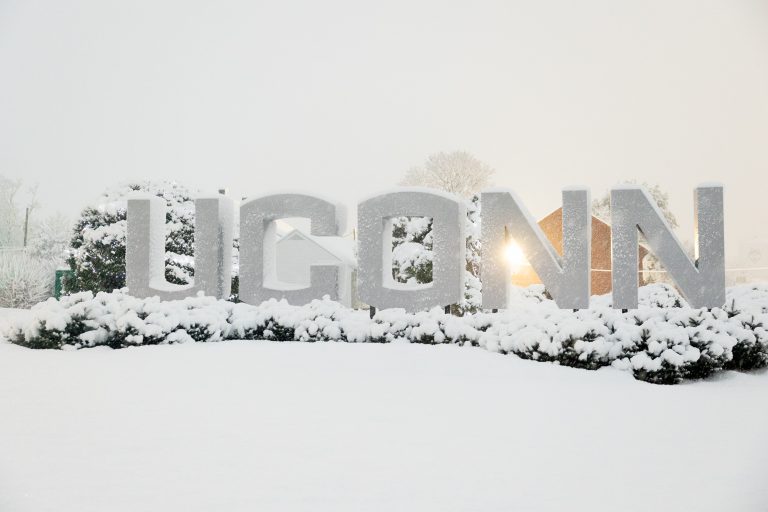UConn Waterbury Advising FAQ
When can I register for classes?
A student can register for classes on or after their Enrollment Date as long as they do not have any other Enrollment Holds.
Who is my advisor?
A student's academic advisor is listed in the Student Admin System. Directions can be found here.
I am not sure about a major. Are there resources to help me?
It is very common for students to be unsure about their major or to change majors (sometimes more than once) while at UConn. Talk to your Academic Advisor, they are here to help you make this decision. You can also visit UConn websites including- UConn's The Major Experience and UConn's Undergraduate Catalog to view all of the majors that UConn offers.
How can I change my major?
Each School or College and many individual majors have their own process and/or admissions requirements. These processes are clearly noted on the school, college or major websites. You can also ask your Academic Advisor for more information about these processes and requirements.
When is the last day I can add/drop a class?
UConn’s open enrollment period (when students can add/drop classes via the SA System) ends on the 10th day of the semester. All schedule revision requests after that date are made via an on-line form (on the UConn Registrar’s website). If you are planning to add or drop a class within the first 10 days of the semester, you may want to check with your Advisor to make sure your changes align with your academic goals. Students must obtain Advisor approval for any changes made after the 10th day of the semester.
Where can I find my degree requirements?
You can view your Academic Requirements Report in the Student Admin System. Degree requirements for all UConn majors are also listed in UConn’s Undergraduate Catalog.
What is a “Waitlist” and how to I put myself on one?
Some high demand classes are restricted, to ensure the course is available to those students who require it the most. Not all classes use waitlists. For those that do, directions are available on the SA System Support website.
What does Reserve Capacity mean?
Some courses (primarily on the Storrs campus) have a reserve capacity. This means that there are seats in those courses reserved for students in specific groups (i.e. majors). If you cannot enroll in a course with a reserve capacity, you should find another course. Check the enrollment information tab in Student Admin to see if a course has a reserve cap. You can also see a reserve cap if you run a Dynamic Class Search in Student Admin and check the column labeled "capacity available".
Recent Headlines
‘For students who are at the very beginning of their careers to put together such a sophisticated design with such pragmatic energy realism is very impressive’